Why free cloud systems actually create more disorder
Nowadays, online storage is incredibly cheap with tools like Google Drive, Dropbox, and OneDrive. Where we used to pay $2 million for storing one GB in 1960, now it's almost free to store all your files online in the cloud. This is certainly convenient when your hard drive fails, your laptop is stolen, or your on-premise server is hacked. Everything is available online and can also be used offline on your computer through synchronization. But there is a downside...

Cheap can be expensive?
Despite all the advantages of cloud storage services, there are still some hidden pitfalls. Especially when you use these services in a professional context.
Decreasing structure
When we use cheap, online cloud storage, there is a high chance that we won't manage it professionally. We keep everything and upload documents without structuring them. Additionally, we save too many files for the rare chance that we might need them in the future.
We also notice that within work environments, where every employee has access to cloud storage, there is no structure in creating folders and subfolders. Everyone has their own cloud location synchronized locally with a laptop or computer. Files are stored for personal use, whereas they would be better placed in general project folders.
We basically store everything randomly, making Zack Pennington's quote quite applicable: “The only difference between hoarders and collectors is organization.”
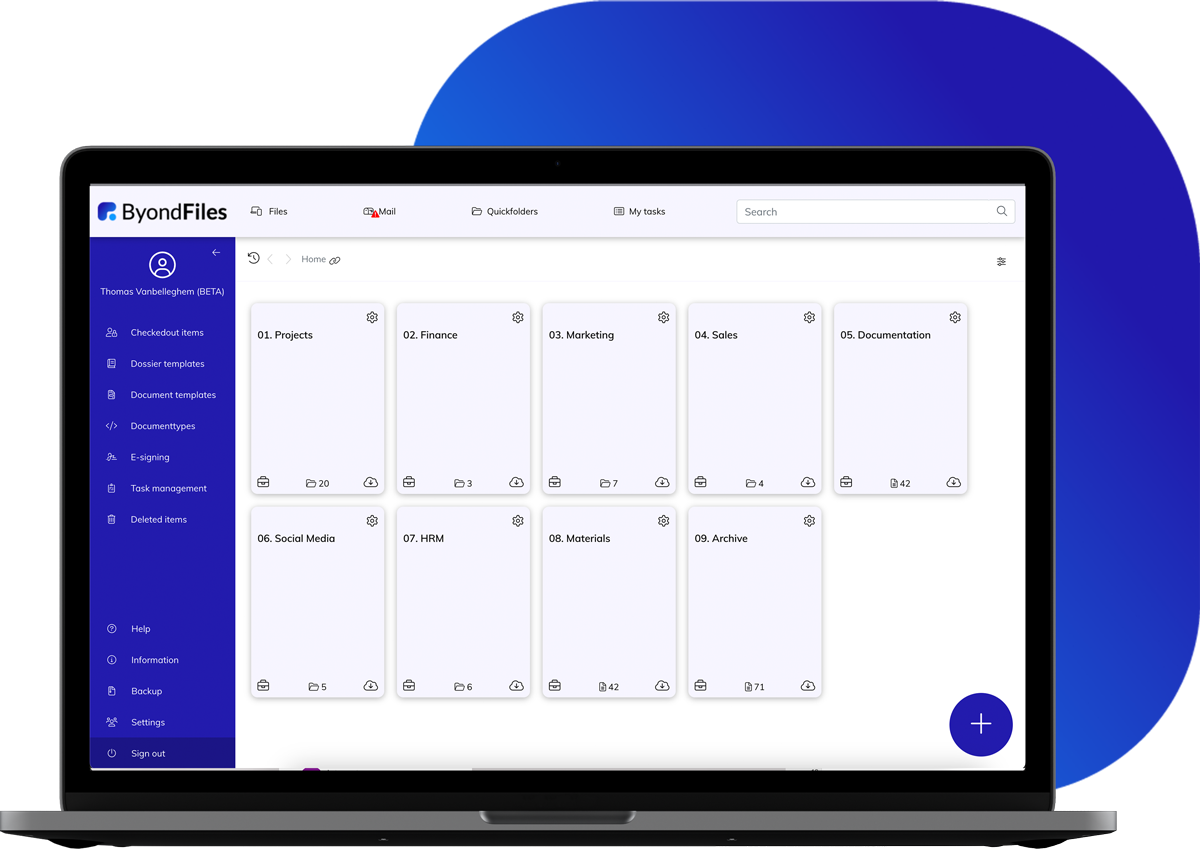
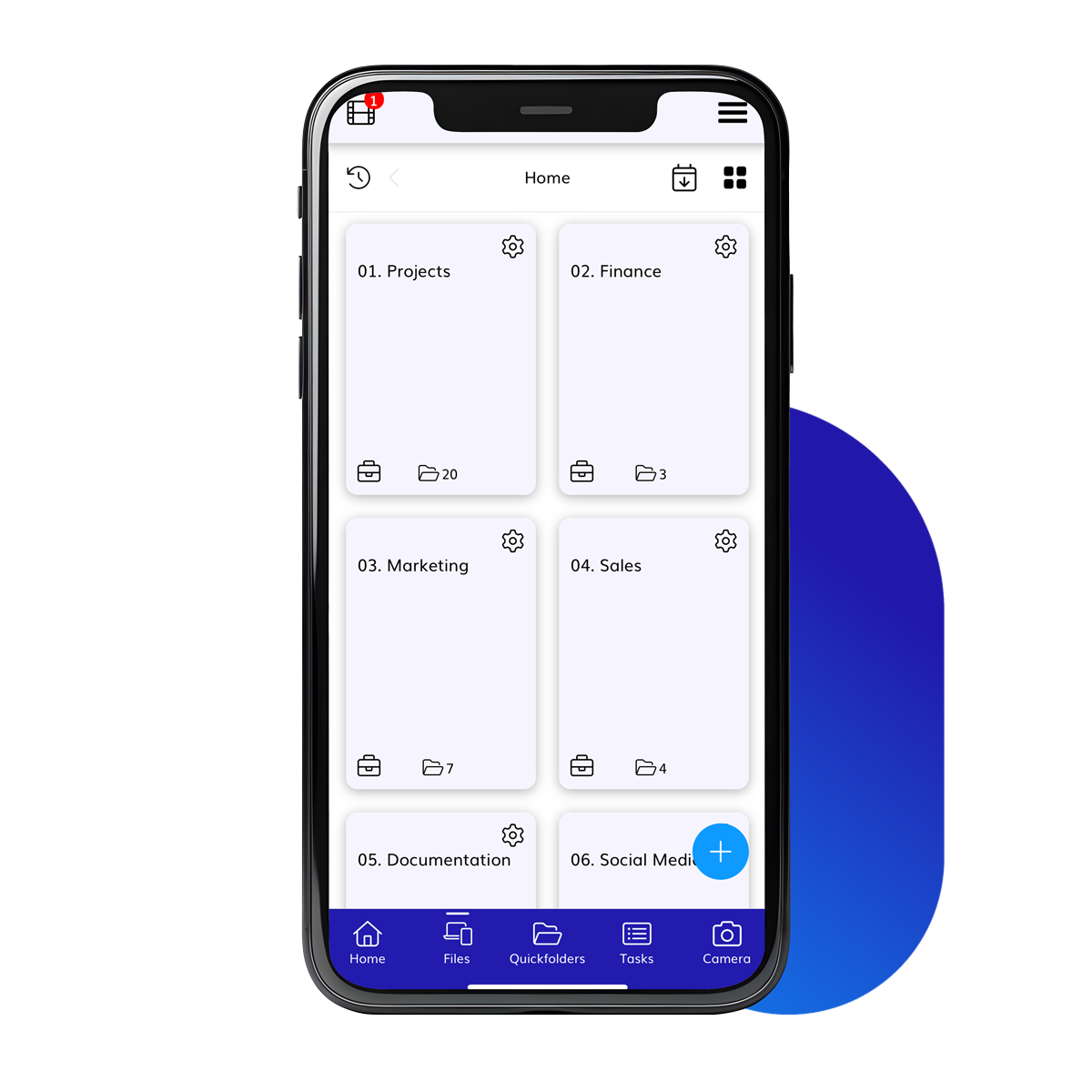
To sync or not to sync?
Many cloud storage services also offer the ability to synchronize online folders with your local hard drive. This way, you can work directly on the files from your "Documents," and changes are updated online as well. While this seems very convenient, it can also cause issues.
If you want to use all documents locally, you'll find that the storage capacity of your laptop or desktop diminishes quickly, slowing down your device. Not to mention, your smartphone or tablet might not have sufficient capacity to handle all the files.
There is, however, a solution for this. You can choose which folders you want to store locally and which you wish to keep solely online. Of course, this requires you to make choices between projects, clients, and folders. This might not be an issue for you, but it can lead to documents not being optimally synchronized when others want to work with them. When two colleagues use the same file offline, problems will arise with saving and syncing the file.
Furthermore, sync means sync! If you delete a document on your own device, it will also be deleted in the cloud. This can cause much confusion among users, leading to the unnecessary deletion of important files. Additionally, there is little oversight of who downloads and stores files locally. As a result, there’s a risk that departing employees might take locally saved files on their laptop.
Separation between personal and professional
Do you use your work laptop at home as well? Then you might be managing your personal files with the same cloud storage service as your work files, making it difficult to keep these separate.
Limited Search Capabilities
Apart from Google Drive, other cloud storage services do not offer robust search capabilities. You cannot use tags or metadata to organize your documents by theme, making it very difficult to quickly find the correct files.
No Possibility to Store and Share Emails
Sharing documents and other files with other users is very easy nowadays. Additionally, integration with your Office environment is possible, but only to a certain extent. Emails often fall through the cracks, as do the documents attached to those emails. We tend to wrongly use our mailbox as a storage space.
ByondFiles Offers the Solution
ByondFiles offers the essential benefits of a cloud storage system but goes much further to provide a complete productivity solution that allows businesses to efficiently organize, structure, and make information available. This information is always accessible to all employees, regardless of where they are (at the office or on the go) and which device they use.
The information is optimally structured into files, and by using file templates, everything remains neatly organized. Documents and folders can be easily shared with colleagues and customers, while annotations can be smoothly added to existing documents.
The use of Tags allows for extra categorization of the information within ByondFiles. This way, documents can be quickly grouped by topic, making search functions much easier and faster. With ByondFiles, you can view folders or documents because of a characteristic rather than their random location in a folder.
An additional advantage is that ByondFiles neatly integrates with email within Office 365. With the click of a button, you can quickly save an email - with its attachment - within ByondFiles, keeping all employees informed about the most recent communication with that very important client.
If you would like to get a preview of how ByondFiles can improve productivity within your company, feel free to contact us, and we will gladly organize a no-obligation demo.