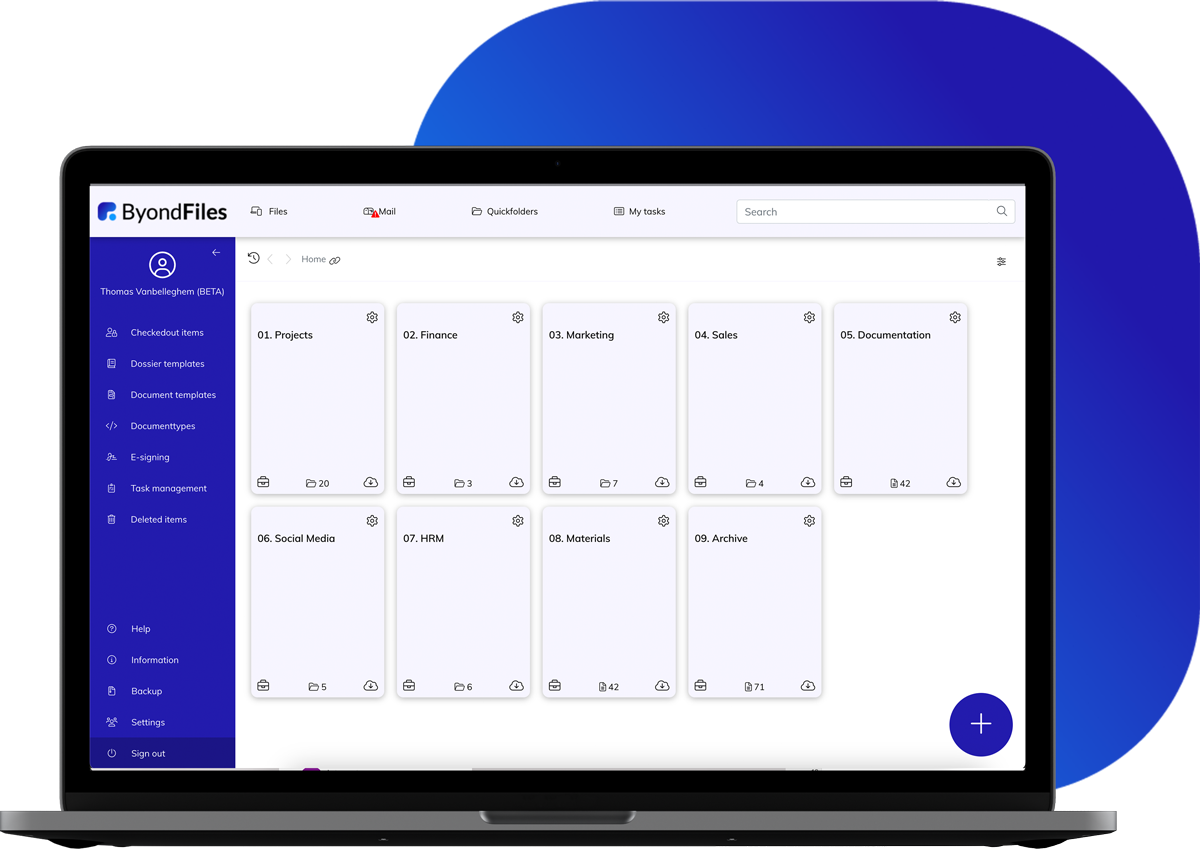How Do I Organize My Documents?
In 2012, McKinsey reported that an average of 1.8 hours per day is lost by employees searching for and gathering information. According to Interact Source, 19.8% of all time is lost searching for documents. IDCdata estimates this at 2.5 hours per day.
In 2018, an extensive study was conducted on American companies and their processes. It revealed that almost 40% of all employees noticed poorly functioning document management processes within their organization. Furthermore, 50% of respondents had issues finding documents, 43% struggled with document approval and sharing, while 1 in 3 had difficulty finding the correct version of a document.

Time is Money
Searching for documents is not only frustrating for employees, it is also a waste of time for companies. Quick access to information is the foundation for making good decisions. The lack of information can lead to hasty or poorly informed decisions.
Time loss costs every company money. According to Diamond, Inc., the time employees spend searching for information can in the worst case amount to 20%. This means that 1 in 5 employees simply cannot get their work done because they are looking for misplaced documents in forgotten locations.
How a DMS Enhances Orderly Document Storage
Data comes in a continuous flow that never stops. The way companies currently handle this is often outdated and inefficient. It is important to think about how more structure can be implemented in data management, as a searchable database can reduce time spent searching by 35%.
All efforts should be directed at completing a task, not at searching for the needed information. The first way to make it easier to find information is through uniform naming conventions.
Central Management
The first tip for better document management is a no-brainer: Store all information in a central tool. Nothing is more frustrating than searching through an entire client dossier only to find that a certain file was stored in an email folder. Centralizing information may require an investment, but the gains in time savings are substantial.
Folder Structure and Metadata
First and foremost, it is important that identical folders are created for repetitive projects. It is recommended to use templates for this purpose.
Within these templates, it is also a good tip to use hierarchical numbering for the folder structure. Moreover, giving clear and unique names to folders at all levels creates order and overview, which can save a lot of time.
The findability of folders, directories, or documents is also enhanced with the help of metadata. Metadata can be seen as a post-it that contains additional information, making it easier to retrieve files or folders, from the type and status of a project to the people involved or the person responsible.
Naming Conventions and Metadata
Uniform naming rules are crucial. Good naming is concise and known to all colleagues. Important information includes:
- Date: Always include the date of a document in the name, allowing for easy chronological sorting.
- File number or project code: Including this information in the file name allows all information related to a particular file to be compiled together.
- Author: It is always useful to know who drafted a document. Authors are usually able to provide more context regarding a document.
Visual Overview
Searching for a specific document often involves opening, viewing, and closing many files. A convenient way to avoid this is by visually presenting all documents. By displaying a preview or icon of a document, plan, or photo, it becomes much easier to recognize.
When these guidelines are followed, there will not only be much less irritation in the workplace, but also significant savings. Discover what ByondFiles can do for your company.