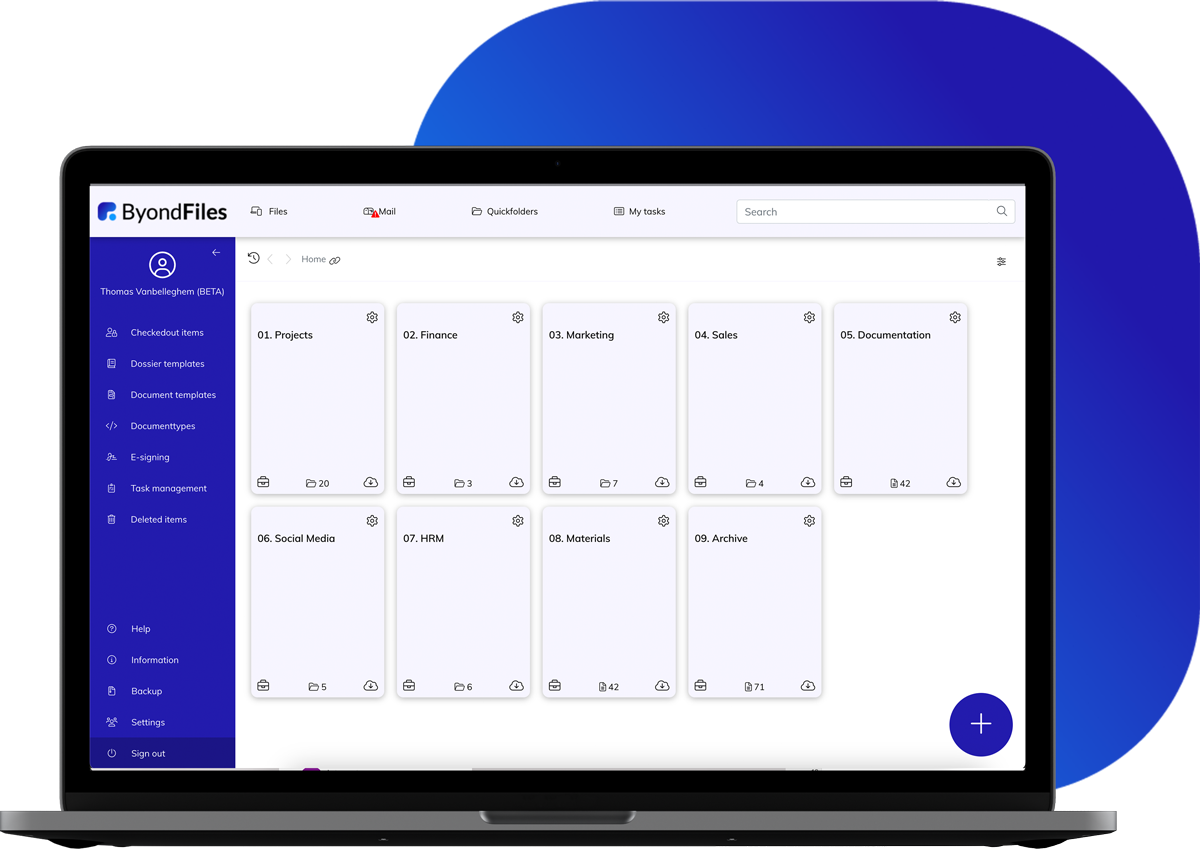Collaborate efficiently through good document naming
Names of digital documents often vary greatly. Different versions and different people working on the same document cause confusion. The result? You lose track of the documents, and it becomes difficult to find them. Creating a well-organized and clear digital archive is therefore very important. Digital tidying up starts with clear naming. Discover our tool for naming.
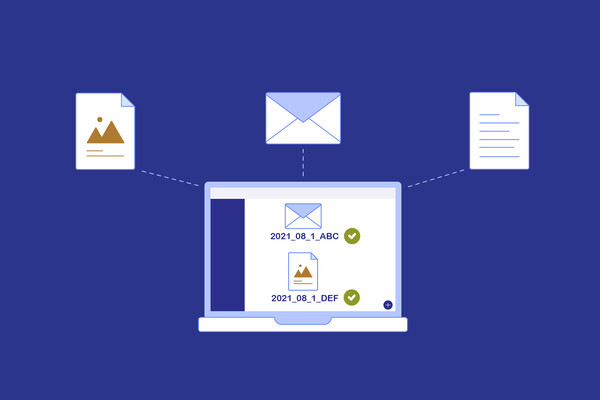
Naming Digital Documents
Effective information management starts with a solid foundation: clear agreements about the naming of documents. Clear names are understandable for everyone and ensure you can retrieve documents without problems. As long as this method is consistent and provides a clear description of the content, a well-organized archive is created where essential information can be retrieved at any time.
With a fixed method for naming, you can determine a document's content without opening it. Even when all files are in one shared folder, a consistent naming method keeps everything neat and organized.
How to Develop a Method
How do you create your own method for naming documents? Whether it concerns your personal administration or that of an entire organization: there are several guidelines for creating an own, effective naming convention.
Firstly, it's important that the composition of file names is logical for you and other colleagues. What elements are important to include in a name and in what order? What information is crucial and ensures enough distinction between the different documents? These are questions you can ask yourself when setting up naming conventions.
A good way to store documents can ensure stable archiving for years. Therefore, ensure the method can last for decades, even after you might have left the organization. When colleagues after you can still find the documents, the naming method is future-proof and suitable for the organization.
Useful Tips for Efficient Naming
- Adding a date at the beginning of file names is a simple but effective way to provide initial categorization. When each document's name starts with YYYYMMDD or YYYY_MM_DD (year-month-day), it becomes immediately clear when the document was created. This date order ensures the system automatically sorts everything chronologically.
- A naming method only works well if it is tailored to your needs. Do you want to quickly recognize a colleague's work? You can use initials. Does your company work on a project basis? Project names or numbers are likely frequently searched. Therefore, include this information at the beginning of the document name.
- The same goes for mentioning other relevant components such as the organization's name, document type, language, or content.
- To store different versions of the same document, you can use versions by noting v1, v2, v3, and so on. The document name remains otherwise unchanged, and you only add a new version number.
Short Document Names: Ensure Clarity!
Additionally, it's important not to make a document's name too long to prevent potential software issues. Use common abbreviations and avoid special characters. Using hyphens, capitalization, and underscores is no problem.
In total, the naming then becomes, for example: [YYMMDD]_[Initials]_[Project]_[Description]_[Version] such as this example: 210631_HVB_ProjectZ_initiative_v1.pdf
Let Your Archiving Work for You
The above examples and guidelines together form a strong basis for efficient and clear naming of digital documents. There is only one downside: all users are expected to be familiar with these rules and adhere to them. Even the smallest difference in abbreviation usage or a typo can cause noise and confusion. Fortunately, there is an easy way to prevent this.
ByondFiles offers an innovative solution for document naming within organizations. When setting up our application, file structures and naming are established. This is then applied to all documents for a uniform naming across the entire organization. Moreover, documents in ByondFiles are quickly recognizable thanks to clear high-resolution icons.
This keeps your digital workspace organized, and you no longer have to worry about finding documents. Would you like more information about ByondFiles or request a free demonstration? Feel free to contact us!