ByondFiles FAQ: Answers to Frequently Asked Questions
Welcome to the ByondFiles FAQ. Here, you will find answers to the most frequently asked questions about our product. Whether you need help with installation, usage, support, or billing, our FAQ section provides the information you're looking for. Is your question not listed?
Contact our sales team via our main number: +32 50 960 430 or send an email to info@byondfiles.com. Our team is ready to explain the software and provide additional guidance as needed. More info about our onboarding can be found here.
In your ByondFiles environment, navigate to 'settings', then 'users', and click the ‘+ button’ at the bottom right. Decide which user group you want to place this user in, with multiple options being available.
First, log in with your Outlook account in the ByondFiles environment. The ‘mail’ button can be found on the top bar. Use this button to complete the login. Then open your Outlook environment and find our add-in using this button:
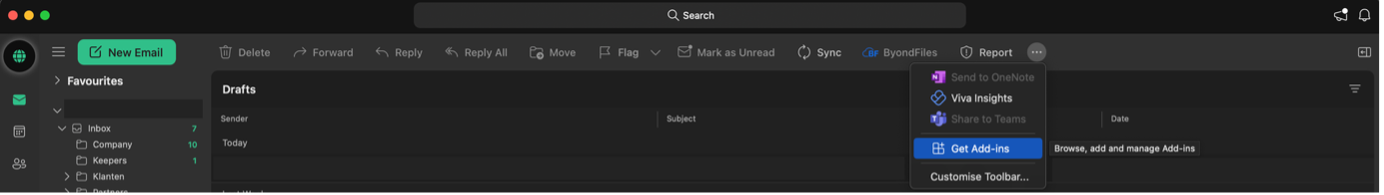
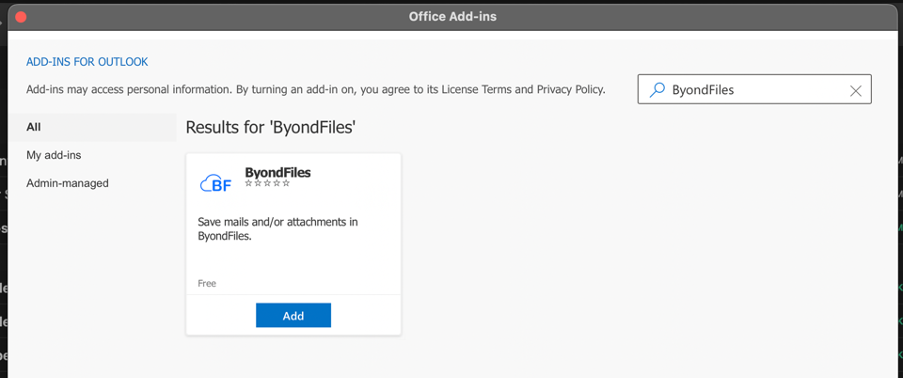
On first use of the add-in via Outlook, you will need to log in with your organization’s tenant and your personal ByondFiles login credentials. Having trouble? Please be sure to contact our support team.
No. Both the number of users and storage space can be expanded without limit. More info about our pricing can be found here.
We offer phone support at the number +32 (0)50 960 430 during office hours and 24/7 support via our support inbox: support@byondfiles.com
Together with our experts, we will map out the current software environment. This way, we can determine which software we can connect to your ByondFiles setup. Find more info about our standard and custom integrations here.
By default, the environment is available in Dutch, French, English, and German. If your desired language is not listed, please don’t hesitate to contact us so we can explore the possibilities.